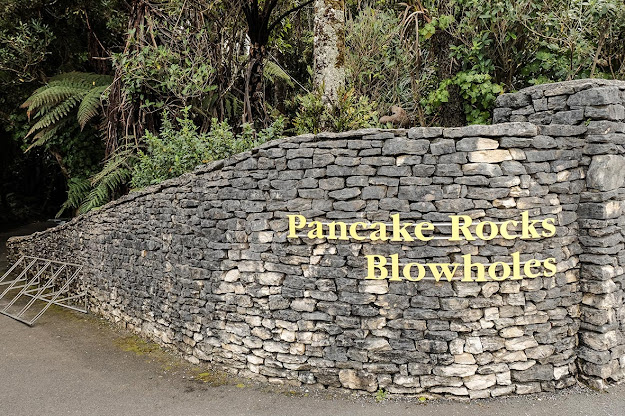Should you post-process a Fujifilm Jpeg?

One of the major arguments for shooting Jpegs instead of RAW is that the 'look' you want is already baked into the file and you don't need to post-process the image. The whole SOOC (straight out of camera) movement has become very popular with the rise of Fuji film simulations and custom 'recipes'. I'm having a blast shooting with my custom film recipes on the Fuji X-E2 - but does this really mean that I'm only showing images SOOC? Is there no post-processing involved at all? And if there is, how much can you do on 'only' a Jpeg? Well, to answer the first question - No, I'm not just showing images SOOC. I do still process my Jpegs to get the final image. Some admittedly more than others. I thought it might be worthwhile looking at a few recent examples, where I have done a reasonable amount of post-processing work on a Jpeg, and discuss why. Original image. E100SW recipe SOOC On a recent trip to Rapahoe Beach to try out my Acros film recipe (post...